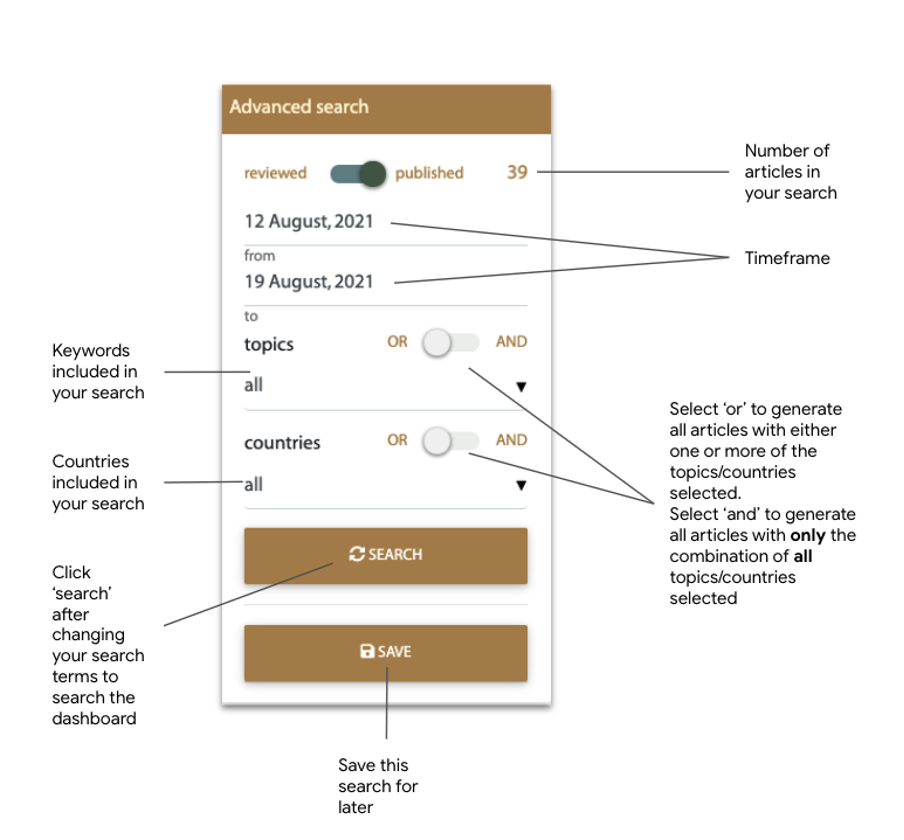Advanced search on the EARS dashboard
Advanced search on the EARS dashboard
Our team of analysts updates the religious dashboard on a daily basis. This article shows you how to search and analyse the article summaries on the dashboard using advanced search.
The EARS dashboard is a collection of summaries from European media articles on religion and society. In the past years, over 10,000 summaries were added. Our international team of analysts keeps the dashboard up-to-date with hundreds of new summaries each month.
Creating a free account on the dashboard allows you to view, search, and compare all summaries. Follow the steps below to activate advanced search on the EARS dashboard.
1. Creating a free account
On the top right of the dashboard (www.earsdashboard.com), click create account.

Enter your name, email address, and create a password. Then, click sign up.
2. Verify your email address
You will receive an email to verify your email address. In this email, click the button verify my address to finalise the creation of your account.
3. Logging in to the dashboard
After verifying your email address, you can log in to the dashboard. Click login on the top right of the dashboard and enter your email address and password.

4. Activating advanced search
When you are logged in, you can select account on the right top of the dashboard.
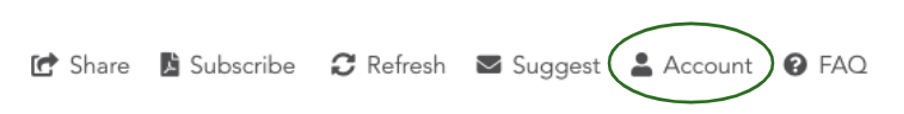
In the top bar, select preferences.

Here, switch from the basic to the advanced search type. Depending on your preferences, you can switch between selecting a custom range of time or selecting the last number of months.
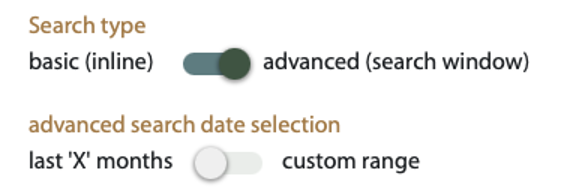
Do not forget to save your changes.

5. Viewing advanced search
Your new search window will automatically pop up. If it is hidden, you can also find it with the show button on top of the dashboard.
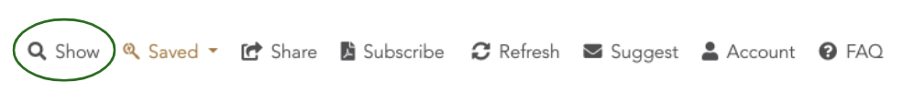
6. Using advanced search
The advanced search window has a number of options to customise your search on the dashboard. Adapt topics, countries, and timeframes based on your own preferences!